PCWinSoft is giving away free licenses of ScreenCamera, the desktop recorder , webcam recorder, and virtual camera software solution usually priced at $49.95.
ScreenCamera is one of the coolest gadgets out there that everyone can benefit from. Why? Because it opens a window for you to share your desktop with the World; Plus it works with your webcam and makes it possible for you to use your webcam on multiple applications simultaneously. ScreenCamera is also a webcam splitter.
About Screen Camera from PCWinSoft
ScreenCamera is very lightweight in terms of user interface and CPU consumption. The user interface of ScreenCamera is a toolbar with quick access buttons that make up for a very intuitive and natural experience of utilization, no hassles and providing extreme ease-of-use. ScreenCamera is very lightweight also when it comes to CPU cycles consumption: When ScreenCamera is not being used it stops using CPU cycles in a smart mode it has.
ScreenCamera toolbar is consisted of quick access buttons that get the work done very intuitively: You have a button to show the desktop screen, you have a button to show the webcam capture, you have a button to show both in PiP (Picture in Picture) mode, you have a button to select a specific region of the desktop, you have a button to follow the cursor around with automatic zoom out and in using the mouse wheel, you have a button to capture a given window and finally you have a button to capture a window exclusively even if there are other windows on top of it.

ScreenCamera main purpose is to record narrated tutorials of screen activity but with a blow your mind twist which is to be able to transform a narrated tutorial into a narrated real-time screencast via Skype, AIM, Google Chat, Yahoo! Messenger, MSN Messenger, UStream.tv, BlogTV, LiveStream, and any other software or application that works with webcams.
ScreenCamera comes equipped with a powerful scheduler that allows you to set a time to start and a time to end, or set it to record every Monday from time to start until time to end, or set it to record and take pictures every Tuesday and Friday in different periods inside these days, basically in whatever possible way there is you can program ScreenCamera to record and/or take pictures in regular intervals.
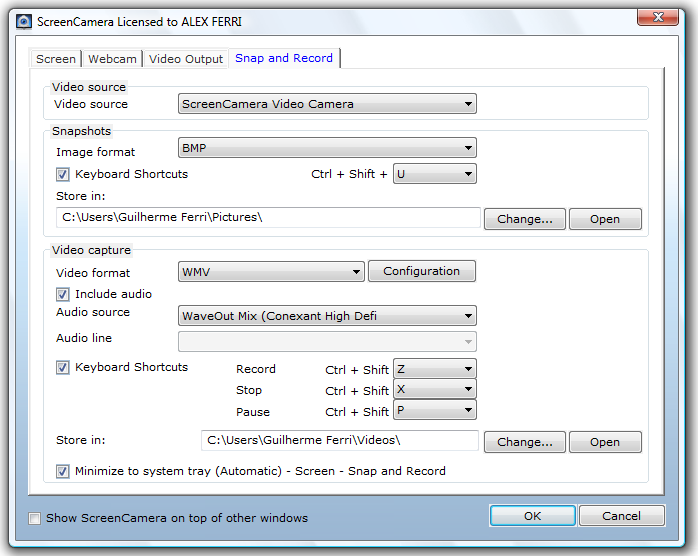
ScreenCamera is a must have tool for everybody simply because it opens a window for you to share your desktop with the World. And then you may ask: Aren’t there programs that do this already? And the answer is Yes, but no solution has the ability ScreenCamera has to record the desktop in high definition. That is what makes ScreenCamera unique and business-like useful.
ScreenCamera will run on 2000/XP/2003/Media Center/Vista/Windows 7/Windows 8 and requires at least a 1.3gHz processor and 256mb of memory.
To receive your free copy of ScreenCamera simply register here: http://www.pcwinsoft.com/promotion/StudentsTips/registration.asp
How to get Free Unlimited License
Registration process is a 2 step process:
First the user registers at the page from the link above.
Second the user installs the software and requests the key from inside the program. You can find the Video explaining about registration: http://www.pcwinsoft.com/how_to_register.asp
Here is Step-by-Step Explaination
—————————————-
Click ‘Register’ > Mark ‘Send key to my e-mail’ > Click ‘Next’ > Then enter the e-mail address you used to register > Then click ‘Send’.
The key is sent to your e-mail address.
After you receive the key you go:
Trial dialog > Click ‘Register’ > Mark ‘Enter key’ > Click ‘Next’ > Then enter the key you have received on your e-mail > Then click ‘Authenticate’.
—————————————-
Or he/she can log into the control panel here:
http://www.pcwinsoft.com/control-panel/index.asp
Hurry and get the license and use it for your blogging and business needs.